
What is the COVID Check-in Card?
To help people without access to a smartphone check in quicker and easier, NSW Government has created a new COVID-19 check-in card.
While COVID-19 remains a risk to community safety and keeping our economy on track, the NSW Government QR code check-in system is critical in helping contain outbreaks when they occur.
Available from 13 August, the COVID or (COVID-19) Check-in Card is a hard copy card with a unique encrypted QR code that contains a customer’s registered contact details.
Instead of checking in manually by completing an online form, staff, customers and visitors who don’t have a smartphone can present their COVID Check-in Card for scanning to electronically check in. When a business scans the QR code on the card, the customer’s registered contact details automatically populate the Service NSW business online webform, allowing quick and easy electronic registration – or ‘check-in’.
Alternatively, if people are able to self-serve or self-scan to check-in, they can scan their card using the link provided on the online webform, and check themselves in to your business location. The green check-in tick will appear onscreen to confirm when the check-in process has been successful.
How does the COVID Check-in Card help businesses?
The COVID Check-in Card allows businesses to check everyone in to their location electronically, helping to reduce queuing and make record keeping easier for businesses.
In addition, the card provides NSW Health with fast access to accurate records allowing them to quickly contact individuals who may have been in contact with a confirmed COVID-19 case. This is a critical part of helping stop the spread of COVID-19 in our community.
How does someone get a COVID Check-in Card?
To sign up for a unique COVID-19 check-in card, individuals will need to contact Service NSW on 13 77 88 or register at service.nsw.gov.au or at: https://apply.service.nsw.gov.au/covid-checkin-card/ .
Is there a toolkit to help businesses inform people about the COVID Check-in Card?
Yes! NSW Government has developed a number of resources for businesses to use onsite to inform people about the card, how to access it and how it works to help stop the spread of COVID-19 in our community.
The COVID 19 Check In Card Guide For Businesses document gives a detailed breakdown of how to register and use the card.
You’ll find social media post text and supporting graphics you can use on your business social media pages, and printable artwork for display.
Customers can register for a COVID Check-in Card online at: https://apply.service.nsw.gov.au/covid-checkin-card/


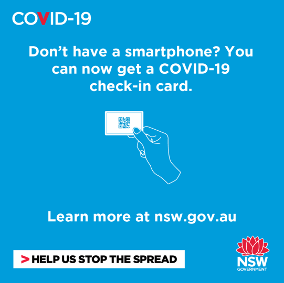
How do businesses check-in people who have a COVID-19 check-in card?
When a business registers as COVID Safe at nsw.gov.au, it is given a unique QR code to display, along with a unique Service NSW business online webform URL. The online webform can be displayed on a venue-supplied digital device, such as a mobile or tablet.
To check in a customer, staff member or visitor, please take the following steps:
- Open the unique business online webform on the digital device.
- Click on the ‘Scan a COVID-19 check-in card’ link on the online webform (link can be found above the ‘First name’ field).
- When the camera app opens, use the camera to scan the QR code on the COVID-19 check-in card.
- When the QR code is scanned, the online webform automatically pre-fills with the customer’s registered information.
- Confirm the customer’s registered information is correct by showing them the details on the screen.
- Click the red check-in button. Check-in will be confirmed with a green tick.
Note: Alternatively, if a customer, staff member or visitor is able to self-serve, they can scan their QR code and check themselves in.
Businesses can find more COVID resources at ServicesNSW and on the NSW Government website (use the search bar to find what you need).
Your support continues to play a critical role in helping stop the spread of COVID-19 in our community.
